For this first tutorial, the focus is on ensuring that your Tiny OS configuration is properly set up and installing Realtalk.
The Realtalk programming language is meant to be used with TinyOS 1.x. However Realtalk does not rely on Tiny OS and can be run separately. You might not need Tiny OS if you are only interested in the code generation aspect for example.
Ensuring that TinyOS is properly set up
Yes, Tiny OS is difficult to install. Installation instruction are provided on the official Tiny OS website, but it is still difficult to get it right. Good luck with this!
The function toscheck helps to ensure that Tiny OS is properly installed.
Let's compile and install the Blink application included in the Tiny OS distribution. Perform in an Xterm (if you're under linux) or in a Cygwin terminal (if you're under Windows):
cd /opt/tinyos-1.x/apps/Blink
make mica2 install
Replace mica2 by the id of the platform on which you intent to deploy the application. A list of different platform is in the /opt/tinyos-1.x/tos/platform folder.
Installing Realtalk
The installation process of Realtalk is far more simpler and lighter. Go on the Realtalk main page and download the corresponding distribution. The file is rather big (< 20Mb), future version of Realtalk will be much lighter. Unzip the file, then drag and drop the Realtalk.image icon into the Squeak one.
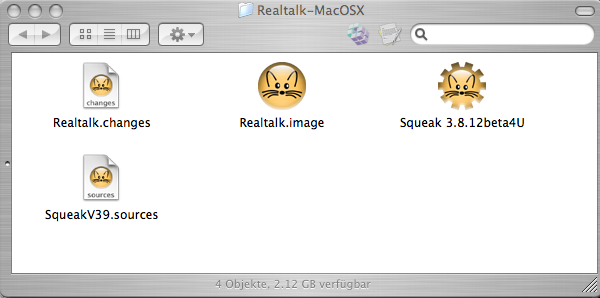
You should then get a windows that looks like:

That's all! Realtalk is installed and ready to be used! You can follow on the second tutorial.